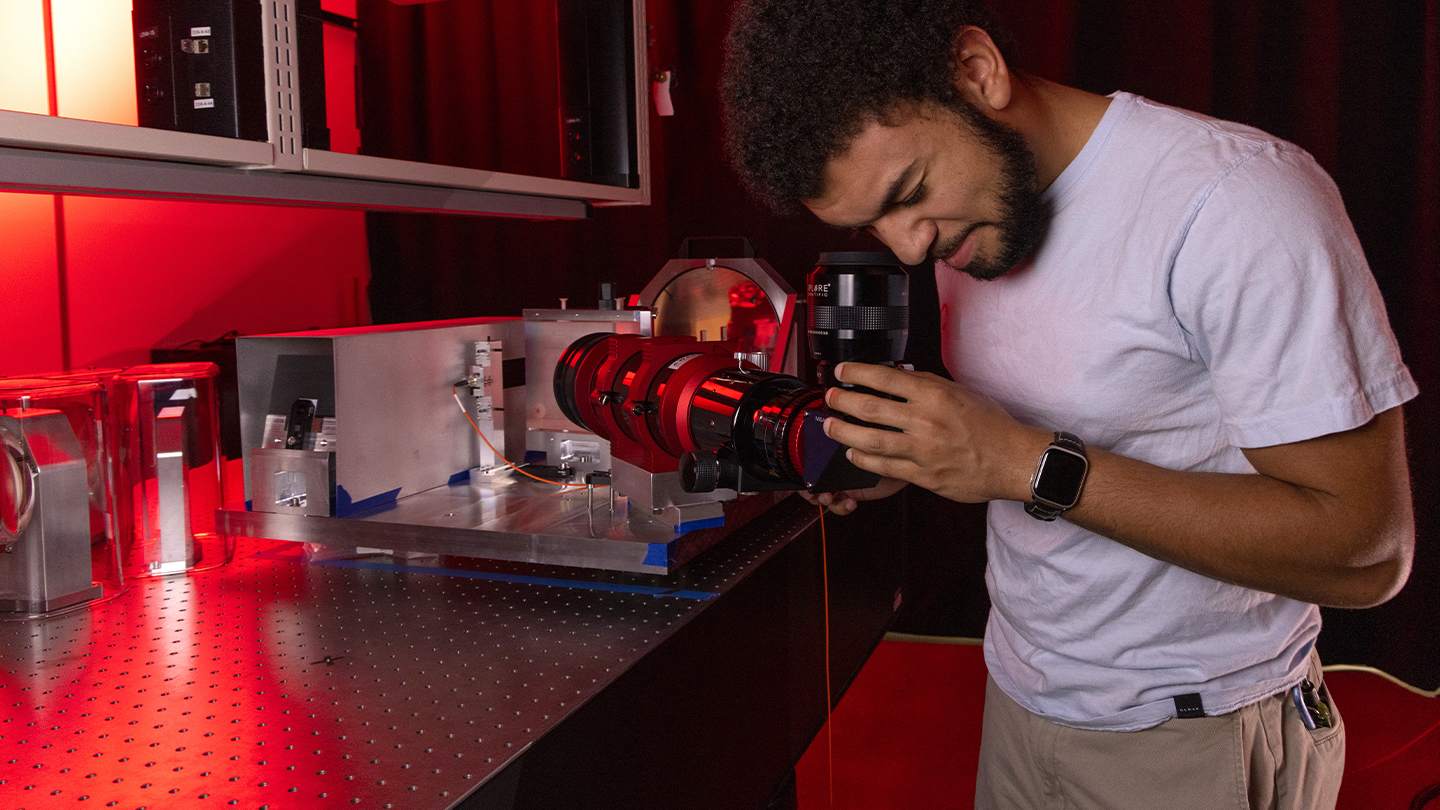
SOURCE
Participating in SOURCE as a Researcher
SOURCE2024 Calendar
April 14: Online SOURCE abstract submission due
May 3 - 8: Online recorded presentation PowerPoint file uploading.
May 9: Assistance Uploading your Oral Presentation PowerPoint (SURC Corridor: 4-7 p.m.). Also, you can upload it online (Until 5 pm on May 13).
May 13: Assistance Uploading your Oral Presentation PowerPoint (SURC Corridor: 1-4 p.m.). Online uploading of your oral presentations ends at 5 pm.
May 15 & 16: SOURCE (May 15 for oral presentations at SURC. May 16 for poster presentations at the library)
May 17: Invitations to the SOURCE Award Ceremony for presenters who receive SOURCE-related awards.
May 21: The SOURCE Award Ceremony in SURC.
Types of SOURCE Presentations
-
Oral Presentation
In an oral presentation, you have 10 minutes to present your work, usually with slides, in front of an audience, with 2 minutes for questions. usually, 3-4 oral presentations that share a theme are scheduled together in a session. An oral presentation is a great choice for a completed project where you aren't looking for as much feedback; an oral presentation at SOURCE is also excellent practice for an oral presentation at a regional or national meeting.
-
Creative Expression and Performance
Performances include musical performances, theatre, film and video, and spoken word. Typically, performances also are 10 minutes with 2 minutes for questions, but it may be possible for different time lengths to be accommodated.
-
Panel
In a panel presentation, three or more oral presentations that share a theme are scheduled together, with a longer time scheduled at the end for a discussion that integrates all of the presentations. In addition to the presenters, a panel has a moderator who facilitates the discussion and prepares questions in advance.
-
Posters
Posters will be assigned to one of two one-hour sessions based on the subject of the presentation. Presenters will have the opportunity to share their project and answer questions. Presenters should also plan to be with their poster for the duration of the one-hour session.
Information to prepare you for SOURCE!
-
Preparing your Application to Present at SOURCE
In order to present your work at SOURCE, you need to submit an application along with several other pieces of information that will help us develop the program. The information on this page will help you prepare your submission. Applications to present at SOURCE 2024 will open in March, we will update you with a date as soon as we can, but keep an eye on our social media to stay up to date!
Get Everyone on Board
The first step is to read through all of the information about presenting at SOURCE. Talk to your faculty mentor about presenting at SOURCE, and about which type of presentation is most appropriate for your work. If you have a group project, talk with the rest of your group members and make sure they are on board with presenting at SOURCE as well.
If you have questions about whether or not your work is appropriate, or about accommodating special types of presentations (performances or large constructed objects, for example), contact source@cwu.edu.
Prepare Your Abstract, Artist Statement, or Project Explanation
Abstract
An abstract describes your project and the context for it in a way that is understandable for an audience of your academic peers. The abstract is limited to 250 words. The content of the abstract varies somewhat depending on your discipline, and a good first step in writing your own abstract is to look for good examples in your own discipline - your faculty mentor can help you here. In addition, we've provided some example abstracts from recent SOURCE presentations.
In general, all abstracts include the following:
- Motivation or problem statement: What is the problem you are addressing, and why does your discipline care about it? What practical, scientific or theoretical gap is your work filling?
- Description of methods/procedure/approach: What did you do to address this problem, or to get your results? (e.g. analyzed historical documents, explored abstract expressionism through collage and other media, interviewed 17 students, conducted a set of experiments)
- Description of results/findings/product: As a result of the above method, procedure, or approach, what did you learn/invent/create?
- Conclusion/implications: How does what you've done address the problem or gap you identified at the beginning? What are the larger implications of your findings?
Give yourself plenty of time to write your abstract and get feedback from your mentor, especially if this is the first time you've written one. It takes time to write a good abstract. Get feedback from your faculty mentor BEFORE you make your final submission.
Artist Statement
An artist statement plays an important part in the presentation of your work. It should be personal and and specific to your work and written using language that will be approchable for audiences with varying levels of art knowledge and experience. Here are some other guidelines that may be helpful:
- Information about your specific piece of work: What is it, and what did you use to create it?
- Tell us about your inspiration: What inspired you to create this specific piece? Is there a story behind it?
- Tell us about your process: What were the steps you took to create the piece? Was it done in phases or all at once?
- How did you prepare: Tell us about how your education, coursework and personal experiences helped prepare you for and/or influenced this project.
Again, make sure that you work with your faculty mentor to prepare your artist statement, and get feedback from them prior to submitting your application.
Project Explanation
If an artist statement or abstract is not appropriate for your specific project, you may submit a project explanation. Here are some suggestions for what to include:
- Information about your project: What is it, and what does it involve?
- Inspiration, motivation or problem statement: Why did you decide to do this particular project? If it is intended to address a gap in knowledge or practice, what is that gap and how does your project address it?
- Tell us about your process: How did you put your project together? What materials did you use? Were any research methods or specific practices involved?
- How did you prepare: Tell us about how your education, coursework and personal experiences helped prepare you for and/or influenced this project.
As we've mentioned before, be sure to work with your faculty mentor to prepare your project explanation and get feedback from them prior to submitting your application.
Assemble Additional Information
You will need some additional information to submit your application, including:
- Basic info about yourself
- Project title
- Information about your faculty mentor
- Your abstract, artist statement or project description (250 words or less)
- Details about your project including when your research or project occurred, how your project originated, and whether or not you received funding for it
- HSRC or IACUC approval for research projects involving human or animal subjects; Standard Operating Procedure (SOP) for projects involving hazardous materials
- Finally, check in with your faculty mentor BEFORE YOU SUBMIT
Ready to Submit
Done all that? Then you are ready to submit your application. Submit it here to complete the process!
-
Preparing Your Virtual Presentation
We recommend using PowerPoint to create your poster or slides and a voice-over because it's available to all CWU students. This format has simple tools to help you design, complete, and then record the presentation within the same program. If you would prefer to use other software or tools to create your presentation, feel free to do so as long as it still accomplishes the goal of communicating your research in a professional format.
Tips for Creating Your Virtual Presentation
The Multimodal Education Center created guides for recording an oral presentation and create a poster using PowerPoint. Use the latest version of PowerPoint, available to all CWU students via Microsoft 365:
- Go to www.office.com
- Log in with your CWU user (username@cwu.edu) and CWU password
- In the upper right corner, click on "Install Office" then, "Office 365 apps" and follow the instructions.
We recommend you do your recordings through desktop software; recordings don't appear to be available via the browser
Learn about exporting your finished presentations as a video using Microsoft's guide. You can also record your screen on a Mac or on a PC. There are also plenty of options for free video editing software that you can use if you want to combine your screen recording with a video of you discussing your research.
As you're preparing your video, remember to check that your video will be compatible with SOC's file types. Supported file types include:
- Documents (.doc, .xls, .ppt, and .pdf)
- Images (.png, .gif, and .jpg)
- Video (.mpg, .mov, and .wmv)
- Audio (.wav, .mp3, and .mp4)
- Subtitle/caption file (.vtt)
If it's not, you will need to use editing software to convert it to one of the types listed above.
Preparing Your Virtual Oral Presentation
- Plan ahead! Prepare your slides well in advance, and get feedback from your mentor.
- Practice, practice, practice.
- See our YouTube video for more tips on using PowerPoint in your oral presentation
Preparing Your Virtual Poster Presentation
- Ask your mentor for examples of good posters in your discipline, and look around for examples in your department or program. Most students use PowerPoint or Adobe Illustrator to create their posters.
- A large format printer (called a plotter) is available on-campus at the Multimodal Education Center in Samuelson Hall. Submit your printing request at least two weeks in advance in order to guarantee your poster is ready on the day of SOURCE.
- Check out the Multimodal Education Center's video, "Making a Poster"
Preparing Your Virtual Performance Presentation
- Unless a different time length has been requested and approved, each performance/creative expression is scheduled for 10 minutes. Your presentation should be no more than 12 minutes long.
- Any special equipment needs such as microphones, overhead projectors, or unique space requirements should be noted when submitting your SOURCE abstract. Contact us if your needs change from what was submitted on the abstract.
- The performance may be live or may be a video of a previously recorded performance.
- See examples of music, dance, and film presentations.
Preparing Your Virtual Constructed or Creative Objects Presentation
- Unique requirements, such as electrical outlets, a need to hang on wall, a projector, tables, or other requests can be accommodated but should be noted when submitting your abstract, along with the approximate square footage of your display. Contact us if your needs change from what was submitted on the abstract.
- You are required to post your artist/presenter statement in conjunction with your work. The statement should be a minimum of 8-1/2 by 11 with a font size no smaller than 16 points and a maximum poster size of 3 feet high by 4 feet wide. Wall space to hang this statement will be provided. See notes above for preparing your poster presentation if you plan to go with a larger format.
- See an example of a constructed object presentation.
-
Preparing to Present at SOURCE
Contact us if you have any questions about these guidelines.
Preparing Your Oral Presentation
- Each oral presentation is scheduled for 10 minutes.
- Your presentation may include a PowerPoint slide show; you will be notified how and where to upload these presentations before the event.
- Each room will have a computer that will be used for all slide shows; you may not use your own computer.
- Plan ahead! Prepare your slides well in advance, and get feedback from your mentor.
- Practice, practice, practice.
- See our YouTube video for more tips on using PowerPoint in your oral presentation
Preparing Your Poster Presentation
- The space allowed for each poster is 36" tall by 48" wide. Thumbtacks are provided to mount posters on the poster boards; tri-fold or mounted posters are not allowed.
- Ask your mentor for examples of good posters in your discipline, and look around for examples in your department or program. Most students use PowerPoint or Adobe Illustrator to create their posters.
- A large format printer (called a plotter) is available on-campus at the Multimodal Education Center in Samuelson Hall. Submit your printing request at least two weeks in advance in order to guarantee your poster is ready on the day of SOURCE.
- Check out the Multimodal Education Center's video, "Making a Poster".
- Need help getting started on your poster? We have templates you can use! Using Microsoft PowerPoint or Canva Presentation
Preparing Your Performance
- Unless a different time length has been requested and approved, each performance/creative expression is scheduled for 10 minutes. Your presentation should be no more than 12 minutes long, allowing 3 minutes for questions and transition time to the next performance. If you need a double time slot for your performance and presentation, please make a note of this in your abstract submission.
- Any special equipment needs such as microphones, overhead projectors, or unique space requirements should be noted when submitting your SOURCE abstract. Contact us if your needs change from what was submitted on the abstract.
- The performance may be live or may be a video of a previously recorded performance.
Preparing Your Constructed or Creative Objects
- Unique requirements, such as electrical outlets, a need to hang on wall, a projector, tables, or other requests can be accommodated but should be noted when submitting your abstract, along with the approximate square footage of your display. Contact us if your needs change from what was submitted on the abstract.
- You are required to post your artist/presenter statement in conjunction with your work. The statement should be a minimum of 8-1/2 by 11 with a font size no smaller than 16 points and a maximum poster size of 3 feet high by 4 feet wide. Wall space to hang this statement will be provided. See notes above for preparing your poster presentation if you plan to go with a larger format.
- See an example of a constructed object presentation.
Preparing Your Panel
- Panels are given an 80-minute session that the panelists and moderator may schedule as they choose.
- Discuss with all panelists and the moderator what your format will be.
- Each room will have a computer that will be used for all slide shows; you may not use your own computer.
- Your presentation may include a PowerPoint slide show; you will be notified how and where to upload these presentations the day prior to SOURCE.
CWU News

Latest edition of Voyage Magazine available online
April 24, 2024
by University Relations

CWU defensive standout presented with coveted national award
April 24, 2024
by David Leder